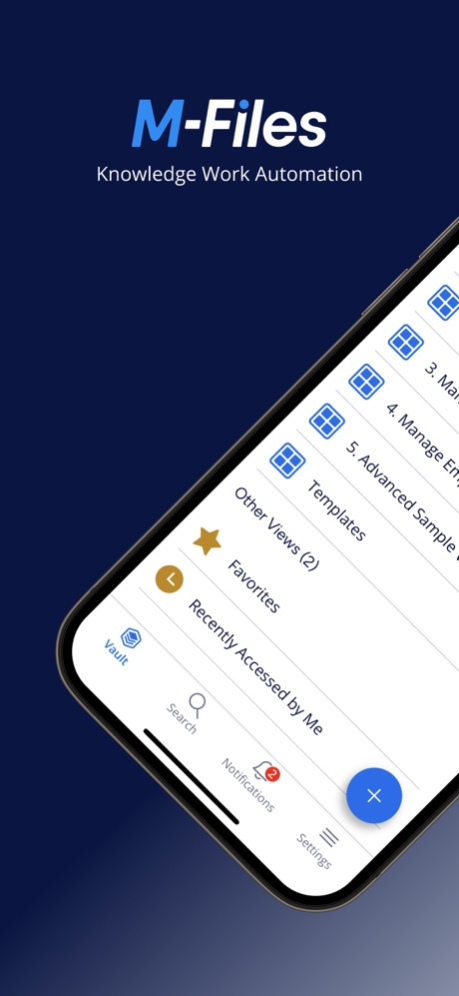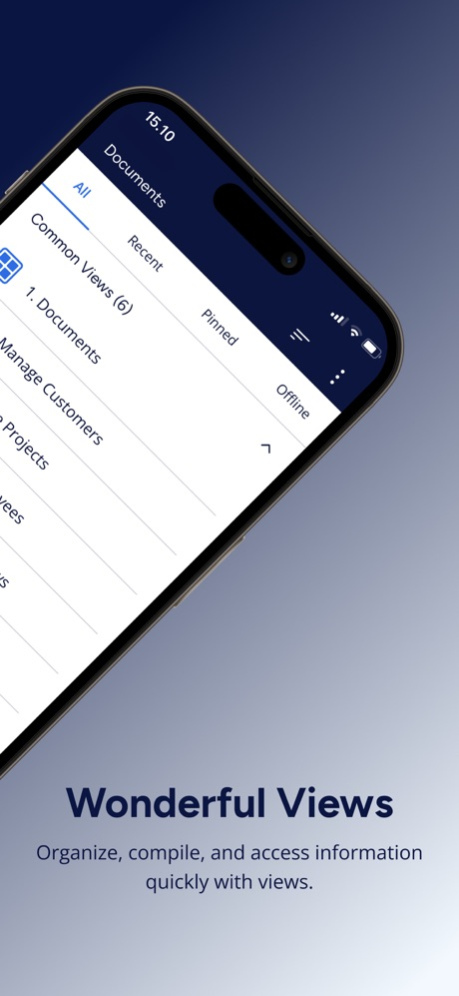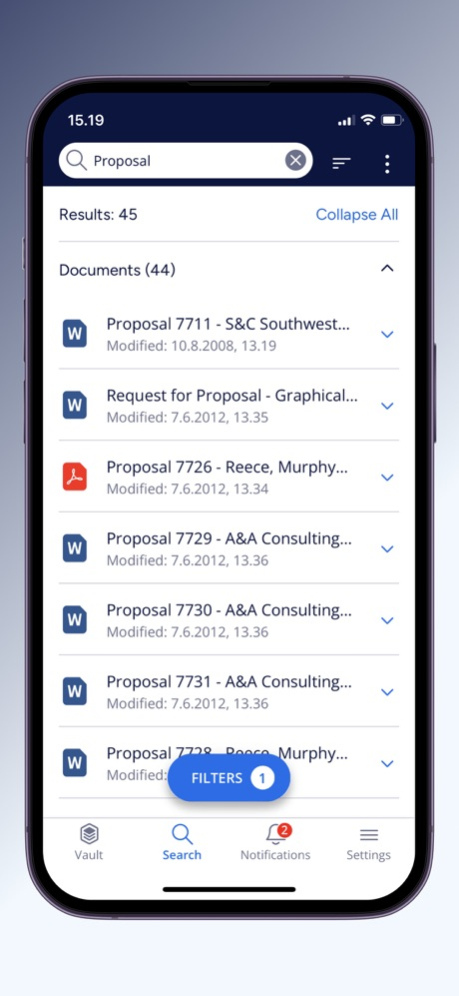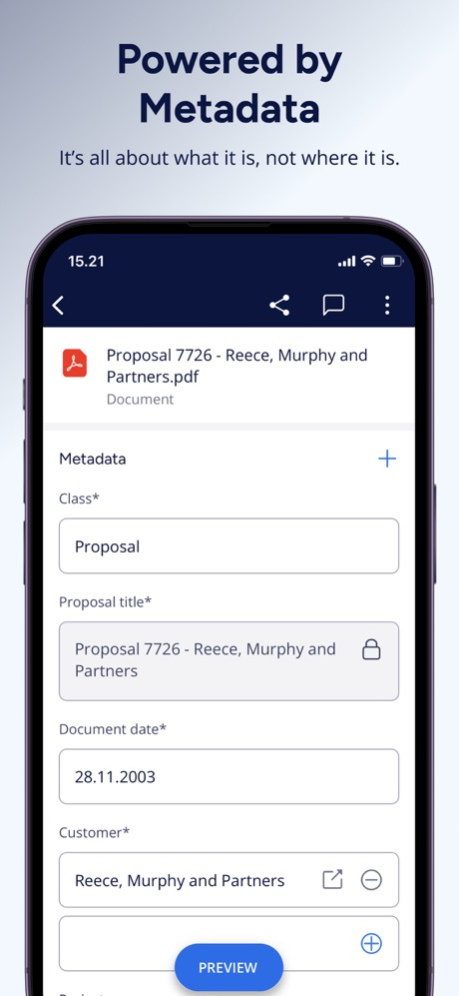M-Files 24.3.0
Free Version
Publisher Description
The M-Files iOS application lets you access your M-Files documents anytime and anywhere – even when you’re on the go or not connected to your office network. The application enables you to find documents from your M-Files Vaults via powerful search functions and various, customizable views, as well as to view and approve documents and workflows.
To be able to utilize the iOS application you need to have an M-Files system set up and to possess the required access rights. To get started, you need an M-Files server address and login credentials.
The M-Files iOS application has been optimized for both the iPhone and the iPad layouts.
Mar 20, 2024
Version 24.3.0
New features:
- You can now add many images and videos to the object from device gallery.
- You can now record videos directly to objects.
- When the multifactor authentication is enabled, the app requires two-step login after the user has logged out.
Fixes and improvements:
- "Save as my Signature" now operates correctly.
- File extension for single-file object is now shown in the Pinned view.
- The app now takes the user to the login page after the validation error related to JWT token.
- File extension is now shown to the users when they select a template.
- Server address can be copied to the clipboard in Vault information view.
- Users can enable or disable receiving in-app messages in app settings.
- Offline synchronization now operates correctly.
The release also includes a set of other bug fixes and improvements.
Note: Some of the features only work with the latest M-Files Server version. We recommend always using the latest available M-Files Server version.
About M-Files
M-Files is a free app for iOS published in the Office Suites & Tools list of apps, part of Business.
The company that develops M-Files is M-Files Corporation. The latest version released by its developer is 24.3.0.
To install M-Files on your iOS device, just click the green Continue To App button above to start the installation process. The app is listed on our website since 2024-03-20 and was downloaded 8 times. We have already checked if the download link is safe, however for your own protection we recommend that you scan the downloaded app with your antivirus. Your antivirus may detect the M-Files as malware if the download link is broken.
How to install M-Files on your iOS device:
- Click on the Continue To App button on our website. This will redirect you to the App Store.
- Once the M-Files is shown in the iTunes listing of your iOS device, you can start its download and installation. Tap on the GET button to the right of the app to start downloading it.
- If you are not logged-in the iOS appstore app, you'll be prompted for your your Apple ID and/or password.
- After M-Files is downloaded, you'll see an INSTALL button to the right. Tap on it to start the actual installation of the iOS app.
- Once installation is finished you can tap on the OPEN button to start it. Its icon will also be added to your device home screen.
Program Details
General |
|
|---|---|
| Publisher | M-Files Corporation |
| Released Date | 2024-03-20 |
| Languages | English |
Category |
|
|---|---|
| Category | Business |
| Subcategory | Office Suites & Tools |
System requirements |
|
|---|---|
| Operating systems | ios |
Download information |
|
|---|---|
| File size | 176.16 MB |
| Total downloads | 8 |
Pricing |
|
|---|---|
| License model | Free |
| Price | N/A |
Version History
version 24.3.0
posted on 2024-03-20
Mar 20, 2024
Version 24.3.0
New features:
- You can now add many images and videos to the object from device gallery.
- You can now record videos directly to objects.
- When the multifactor authentication is enabled, the app requires two-step login after the user has logged out.
Fixes and improvements:
- "Save as my Signature" now operates correctly.
- File extension for single-file object is now shown in the Pinned view.
- The app now takes the user to the login page after the validation error related to JWT token.
- File extension is now shown to the users when they select a template.
- Server address can be copied to the clipboard in Vault information view.
- Users can enable or disable receiving in-app messages in app settings.
- Offline synchronization now operates correctly.
The release also includes a set of other bug fixes and improvements.
Note: Some of the features only work with the latest M-Files Server version. We recommend always using the latest available M-Files Server version.
version 23.12.1
posted on 2023-12-22
Dec 22, 2023
Version 23.12.1
New features:
- The user interface has been updated to use the new visual identity.
- Users can now select many objects for simultaneous editing.
Fixes and improvements:
- Authentication security has been further improved.
- Users can now edit timestamp property values with the app.
- The red highlight color for missing values is now shown correctly for multi-select properties.
- Views that use the "Look in all versions" setting no longer cause an error when they are opened.
The release also includes a set of other bug fixes and improvements.
Note: Some of the features only work with the latest M-Files Server version. We recommend always using the latest available M-Files Server version.
version 23.9.0
posted on 2023-09-21
Sep 21, 2023
Version 23.9.0
New features:
- Starting from M-Files October '23 Update, you can read a QR code from M-Files Desktop to add a vault connection to the app.
- You can now access views that contain only duplicate content.
- It is now possible to use Microsoft Authentication Library (MSAL) for the authentication to M-Files vaults.
Fixes and improvements:
- Fixed an issue that prevented some users from changing the workflow state.
- You can now add a signature to a PDF file during object creation.
- Fixes related to the Properties page.
- It is no longer possible to change the class of existing assignments.
The release also includes a set of other bug fixes and improvements.
Note: Some of the features only work with the latest M-Files Server version. We recommend always using the latest available M-Files Server version.
version 23.6.0
posted on 2023-06-13
Jun 13, 2023
Version 23.6.0
Fixes and improvements:
- You can now use the flashlight when you scan QR codes.
- The metadata card is now shown right away when new object creation is started.
- The app now supports filename placeholders used in metadata card configuration rules.
- The app no longer randomly requires the user to log in because of a lost user session.
- Pinning an object immediately after its creation no longer causes the app to stop operating.
- Sorting now operates correctly with switching between different views.
- The app no longer stops operating when metadata edits cause files to be added to the edited object.
- Property descriptions created with a metadata card configuration rule no longer cause the app to stop operating.
- Properties are now correctly shown in the default property group when the group information in the corresponding metadata card configuration rule is emptied
- The app no longer stops operating when a metadata update causes changes to property groups.
- The object type selection is now shown correctly during the creation of subobjects.
The release also includes a set of other bug fixes and improvements.
Note: Some of the features only work with the latest M-Files Server version. We recommend always using the latest available M-Files Server version.
version 23.3.0
posted on 2023-03-23
Mar 23, 2023
Version 23.3.0
New features:
- All views and the search results now have an option to load more content when more content is available. The vault must be connected to the server with the gRPC protocol.
- It is now easy to collapse or expand all object groups in the search results.
- The home view in the app now uses the home tab setting. The setting can be changed in M-Files Web and M-Files Desktop.
- Items added to Pinned are now shown in groups. You can also move items between groups, but the mobile app does not yet support group creation.
- Admins can now set search results to be expanded or collapsed by default. The setting is in Advanced Vault Settings (Configuration > Client > Mobile > Listing) in M-Files Admin.
- Admins can now set the maximum number of items to be shown in views. The setting is in Advanced Vault Settings (Configuration > Client > Mobile > Listing) in M-Files Admin.
Fixes and improvements:
- You can now access related objects from the metadata view.
- Links are now copied to the clipboard in HTML and plain-text format. When the link is pasted, it is shown in the HTML format if the target supports HTML. Otherwise, the plain-text link is used.
- Newly created objects are now shown immediately in the Recent view.
- The first row of search results is no longer hidden after the sort order is changed.
- The filter button is now correctly shown after the filter view is closed without the close button.
- The filter button is no longer shown when metadata or annotations are edited.
- The name of the personal tab is now shown correctly.
- There is now an option to share error details.
- Metadata card configuration rules used to hide the "Not specified" option now operate correctly.
- Timestamp properties now correctly get a value with the set value specified in metadata card configuration.
The release also includes a set of other bug fixes and improvements.
Note: Some of the features only work with the latest M-Files Server version. We recommend always using the latest available M-Files Server version.
version 4.8.0
posted on 2022-06-15
Jun 15, 2022 Version 4.8.0
Fixes and improvements:
- The app no longer shuts down during QR code processing when PIN code is enabled.
- The default workflow is now correctly set when an unmanaged object is promoted.
- The app now correctly asks for PIN code also in environments that use Office for the web.
The release also includes a set of other bug fixes and improvements.
Note: Some of the features only work with the latest M-Files Server version. We recommend always using the latest available M-Files Server version.
version 4.7.0
posted on 2022-03-24
Mar 24, 2022 Version 4.7.0
Fixes and improvements:
- Metadata card configuration related fixes.
- Fixes to search functions.
- Fixed issue with pinned items.
- Fixed issue with value list selection when searching values.
- Fixed vault removal in certain gRPC vaults.
- Fixed session expiration and PIN code functionality.
The release also includes a set of other bug fixes and improvements.
Note: Some of the features only work with the latest M-Files Server version. We recommend always using the latest available M-Files Server version.
version 4.5.0
posted on 2021-09-21
Sep 21, 2021 Version 4.5.0
Fixes and improvements:
- Fixes related to metadata card configuration.
- States in state transition are no longer hidden for checked-out objects.
The release also includes a set of other bug fixes and improvements.
Note: Some of the features only work with the latest M-Files Server version. We recommend always using the latest available M-Files Server version.
version 4.4.0
posted on 2021-06-14
Jun 14, 2021 Version 4.4.0
Fixes and improvements:
- The navigation bar now stays visible when M-Files links are opened.
- Metadata suggestions are correctly shown for new objects created with a template.
- The application now stays in the offline mode when the device is offline.
The release also includes a set of other bug fixes and improvements.
Note: Some of the features only work with the latest M-Files Server version. We recommend always using the latest available M-Files Server version.
version 4.3.1
posted on 2021-05-07
May 7, 2021 Version 4.3.1
New features:
- You can now edit files in Office applications (not supported in multi-server mode).
Fixes and improvements:
- Apple Pencil now works better when editing annotations.
- Fixes related to permissions for newly created objects.
- Approving and rejecting assignments after adding a new file now works as intended.
- You can now add files when creating value list items.
The release also includes a set of other bug fixes and improvements.
Note: Some of the features only work with the latest M-Files Server version. We recommend always using the latest available M-Files Server version.
version 4.3.0
posted on 2021-03-19
Mar 19, 2021 Version 4.3.0
New features:
- You can now edit files in Office applications (not supported in multi-server mode).
Fixes and improvements:
- Apple Pencil now works better when editing annotations.
- Fixes related to permissions for newly created objects.
- Approving and rejecting assignments after adding a new file now works as intended.
- You can now add files when creating value list items.
The release also includes a set of other bug fixes and improvements.
Note: Some of the features only work with the latest M-Files Server version. We recommend always using the latest available M-Files Server version.
version 4.2.3
posted on 2021-01-05
Jan 5, 2021 Version 4.2.3
New features:
- New date/time picker in iOS 14.
- Use of two applications with split view on iPad.
- Importing content from applications (for example mail) with drag & drop on iPad.
Fixed and improvements:
- Automatic fill is now applied after pre-filling properties.
- Disabled workflow state evaluation for new objects.
- Fixed a relogin issue where the user ended up in login.
- Fixes related to metadata card configuration.
The release also includes a set of other bug fixes and improvements.
Note: Some of the features only work with the latest M-Files Server version. We recommend always using the latest available M-Files Server version.
version 4.2.2
posted on 2020-12-22
Dec 22, 2020 Version 4.2.2
New features:
- New date/time picker in iOS 14.
- Use of two applications with split view on iPad.
- Importing content from applications (for example mail) with drag & drop on iPad.
Fixed and improvements:
- Automatic fill is now applied after pre-filling properties.
- Disabled workflow state evaluation for new objects.
- Fixed a relogin issue where the user ended up in login.
- Fixes related to metadata card configuration.
The release also includes a set of other bug fixes and improvements.
Note: Some of the features only work with the latest M-Files Server version. We recommend always using the latest available M-Files Server version.
version 4.2.1
posted on 2020-12-17
Dec 17, 2020 Version 4.2.1
New features:
- New date/time picker in iOS 14.
- Use of two applications with split view on iPad.
- Importing content from applications (for example mail) with drag & drop on iPad.
Fixed and improvements:
- Automatic fill is now applied after pre-filling properties.
- Disabled workflow state evaluation for new objects.
- Fixed a relogin issue where the user ended up in login.
- Fixes related to metadata card configuration.
The release also includes a set of other bug fixes and improvements.
Note: Some of the features only work with the latest M-Files Server version. We recommend always using the latest available M-Files Server version.
version 4.2.0
posted on 2020-12-16
Dec 16, 2020 Version 4.2.0
New features:
- New date/time picker in iOS 14.
- Use of two applications with split view on iPad.
- Importing content from applications (for example mail) with drag & drop on iPad.
Fixed and improvements:
- Automatic fill is now applied after pre-filling properties.
- Disabled workflow state evaluation for new objects.
- Fixed a relogin issue where the user ended up in login.
- Fixes related to metadata card configuration.
The release also includes a set of other bug fixes and improvements.
Note: Some of the features only work with the latest M-Files Server version. We recommend always using the latest available M-Files Server version.
version 4.1.0
posted on 2020-09-16
16 Sep 2020 Version 4.1.0
Fixes and improvements:
- The initial workflow state of new objects now works as intended.
- Canceling object creation no longer leaves a checked out object to the vault.
- The "set value" functionality now works as intended when opening and editing objects.
The release also includes a set of other bug fixes and improvements.
Note: Some of the features only work with the latest M-Files Server version. We recommend always using the latest available M-Files Server version.
version 4.1.0
posted on 2020-09-16
Sep 16, 2020 Version 4.1.0
Fixes and improvements:
- The initial workflow state of new objects now works as intended.
- Canceling object creation no longer leaves a checked out object to the vault.
- The "set value" functionality now works as intended when opening and editing objects.
The release also includes a set of other bug fixes and improvements.
Note: Some of the features only work with the latest M-Files Server version. We recommend always using the latest available M-Files Server version.
version 4.0.1
posted on 2020-06-24
Jun 24, 2020 Version 4.0.1
New features:
- Support for automatic filling of properties.
Fixes and improvements:
- Fixes for dark mode.
- Fixes related to metadata card configuration.
- Fixed the menu visibility in the landscape mode in iPad.
- Fix related to highlighting in list views.
- Fixes related to object managing in offline.
- Fixes related to PIN code query.
- Fixed opening files in an external application in iOS 13.
- Fixed the zooming issue when creating annotations.
The release also includes a set of other bug fixes and improvements.
Note: Some of the features only work with the latest M-Files Server version. We recommend always using the latest available M-Files Server version.
version 4.0.0
posted on 2020-06-15
Jun 15, 2020 Version 4.0.0
New features:
- Support for automatic filling of properties.
Fixes and improvements:
- Fixes for dark mode.
- Fixes related to metadata card configuration.
- Fixed the menu visibility in the landscape mode in iPad.
- Fix related to highlighting in list views.
- Fixes related to object managing in offline.
- Fixes related to PIN code query.
- Fixed opening files in an external application in iOS 13.
- Fixed the zooming issue when creating annotations.
The release also includes a set of other bug fixes and improvements.
Note: Some of the features only work with the latest M-Files Server version. We recommend always using the latest available M-Files Server version.
version 3.9.2
posted on 2020-05-06
May 6, 2020 Version 3.9.2
New features:
- You can now use external IDs in M-Files links.
Fixes and improvements:
- Fixes for dark mode.
- Fixes related to iPad two-column layout in landscape mode and QR codes in iPad.
- A confirmation dialog for undoing checkout is now shown.
- You can now save screenshots directly to M-Files.
- Fixes for using PDF files.
- Fixes related to metadata card configuration and class changes.
The release also includes a set of other bug fixes and improvements.
Note: Some of the features only work with the latest M-Files Server version. We recommend always using the latest available M-Files Server version.
version 3.9.1
posted on 2020-03-25
Mar 25, 2020 Version 3.9.1
New features:
- You can now use external IDs in M-Files links.
Fixes and improvements:
- Fixes for dark mode.
- Fixes related to iPad two-column layout in landscape mode and QR codes in iPad.
- A confirmation dialog for undoing checkout is now shown.
- You can now save screenshots directly to M-Files.
- Fixes for using PDF files.
- Fixes related to metadata card configuration and class changes.
The release also includes a set of other bug fixes and improvements.
Note: Some of the features only work with the latest M-Files Server version. We recommend always using the latest available M-Files Server version.
version 3.9.0
posted on 2020-03-19
Mar 19, 2020 Version 3.9.0
New features:
- You can now use external IDs in M-Files links.
Fixes and improvements:
- Fixes for dark mode.
- Fixes related to iPad two-column layout in landscape mode and QR codes in iPad.
- A confirmation dialog for undoing checkout is now shown.
- You can now save screenshots directly to M-Files.
- Fixes for using PDF files.
- Fixes related to metadata card configuration and class changes.
The release also includes a set of other bug fixes and improvements.
Note: Some of the features only work with the latest M-Files Server version. We recommend always using the latest available M-Files Server version.
version 3.8.0
posted on 2019-12-19
Dec 19, 2019 Version 3.8.0
New features:
- Dark mode is now available.
- iPad supports two-column layout in landscape mode.
Fixes and improvements:
- Fix to prefilling username with OAuth. Now also works when domain mapping is in use.
- Support for GPS location in pictures taken with camera in M-Files.
- Support added for disabling screen content protection.
- Fixes to single-file and multi-file document handling for new offline objects when created from template.
- Fix related to search condition of M-Files links in multi-line text property.
- Fixed a file sharing issue from a mail application in iOS 13.
The release also includes a set of other bug fixes and improvements.
Note: Some of the features only work with the latest M-Files Server version. We recommend always using the latest available M-Files Server version.
version 2.1.0
posted on 2013-12-04
version 4.0.1
posted on 1970-01-01
24 juin 2020 Version 4.0.1
New features:
- Support for automatic filling of properties.
Fixes and improvements:
- Fixes for dark mode.
- Fixes related to metadata card configuration.
- Fixed the menu visibility in the landscape mode in iPad.
- Fix related to highlighting in list views.
- Fixes related to object managing in offline.
- Fixes related to PIN code query.
- Fixed opening files in an external application in iOS 13.
- Fixed the zooming issue when creating annotations.
The release also includes a set of other bug fixes and improvements.
Note: Some of the features only work with the latest M-Files Server version. We recommend always using the latest available M-Files Server version.
version 4.2.3
posted on 1970-01-01
5 янв. 2021 г. Version 4.2.3
New features:
- New date/time picker in iOS 14.
- Use of two applications with split view on iPad.
- Importing content from applications (for example mail) with drag & drop on iPad.
Fixed and improvements:
- Automatic fill is now applied after pre-filling properties.
- Disabled workflow state evaluation for new objects.
- Fixed a relogin issue where the user ended up in login.
- Fixes related to metadata card configuration.
The release also includes a set of other bug fixes and improvements.
Note: Some of the features only work with the latest M-Files Server version. We recommend always using the latest available M-Files Server version.
version 4.2.2
posted on 1970-01-01
2020年12月22日 Version 4.2.2
New features:
- New date/time picker in iOS 14.
- Use of two applications with split view on iPad.
- Importing content from applications (for example mail) with drag & drop on iPad.
Fixed and improvements:
- Automatic fill is now applied after pre-filling properties.
- Disabled workflow state evaluation for new objects.
- Fixed a relogin issue where the user ended up in login.
- Fixes related to metadata card configuration.
The release also includes a set of other bug fixes and improvements.
Note: Some of the features only work with the latest M-Files Server version. We recommend always using the latest available M-Files Server version.
version 4.2.3
posted on 1970-01-01
2021年1月5日 Version 4.2.3
New features:
- New date/time picker in iOS 14.
- Use of two applications with split view on iPad.
- Importing content from applications (for example mail) with drag & drop on iPad.
Fixed and improvements:
- Automatic fill is now applied after pre-filling properties.
- Disabled workflow state evaluation for new objects.
- Fixed a relogin issue where the user ended up in login.
- Fixes related to metadata card configuration.
The release also includes a set of other bug fixes and improvements.
Note: Some of the features only work with the latest M-Files Server version. We recommend always using the latest available M-Files Server version.